5 min read
Share this post

Our favourite tool for online ESL teachers is a videoconferencing system called Zoom.us. You may think that in a world of productivity applications, Ipad apps, interactive games, mobile learning and online whiteboards; that a simple videoconferencing system is nothing special (especially when Skype and Google Hangouts are free). We completely disagree!
We’ve realized that when it comes to tools for online ESL teachers, less is more. It makes more sense to find the 2-3 pieces of technology you need to deliver your online ESL lessons, rather than constantly staying abreast of the latest apps and trends. This will give you more time focus on more important things such as finding students and keeping them happy. The videoconferencing system you choose, is a critical piece of your technology “stack” as an online ESL teacher.
(Please note, we have no commercial relationship with the guys behind Zoom, we just love their product!)
Zoom.us is a videoconferencing system that Off2Class has been using for our online lessons for the past 3 years. We came to the conclusion that it was our favourite tool for online ESL teachers after testing every videoconferencing system we could get our hands on (Skype, Google Hangouts, WizIQ, Go To Meeting etc…). What we love about Zoom is that it has every feature you need to run an awesome online ESL class, without any excess weight. It also works extremely well in low-bandwidth environments (this is great if you’re teaching students in less-developed countries). Basic Accounts are free.
Here’s a summary of our favourite features (for a full list, go here):
Here’s a screen shot of Zoom in action (screen sharing Off2Class content, while using annotations):
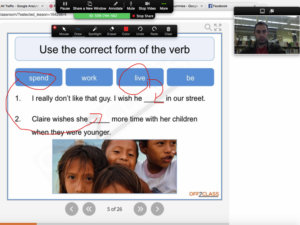
Basic Accounts are free! (Pro Accounts are only $10/month). The main restriction on Basic Accounts is that group meetings (i.e. classes with more than 1 participant) are limited to 40 minutes (one-to-one lessons can run for unlimited time lengths). If you are only teaching one-to-one (rather than group lessons) a Basic Account gives you everything you need.
Here’s a webinar of James, from Off2Class, teaching using Off2Class content in a Zoom classroom.
We find the host of key features (recording, chat, annotation, screen sharing) with ease-of-use for joining and participating in lessons, combined with great performance when bandwidth is low, makes Zoom our favourite tool for online ESL teachers.
Share this post



16 Comments
Very interesting post and will definitely try out zoom. I’ve never used it before but have heard recommendations from a couple of other sources. I had a quick look at it and seems very easy to use – you just click on “Host a meeting” at the top of the screen.
Just been reading that Zoom adjusts the bandwidth it uses according to whether you are using a wired, WiFi or 3G connection. Very clever!Here’s a link to their support page about this
I’ve mostly used Skype, and get the occasional connection problem, and also use an online whiteboard, but since zoom comes with both it’s probably a better option. I looked at WizIQ but the interface was overly complicated and the software was buggy.
Cheers, and thanks for all your great work at off2class
Charlie
Hi Charles,
Thank you for stopping by.
What I like most as an online teacher is Zoom’s annotations. Since I use Off2Class on a very regular basis, I tend to use annotations in the margins of the page, which essentially acts as my whiteboard.
I still use Skype too from time to time but it just doesn’t have the image quality that Zoom offers, and since I use Windows 8, I don’t even have a screen share function yet with Skype.
Let us know your feedback once you’ve tried Zoom. Your students are really going to like using it too. It’s super simple.
Best wishes,
James
Excellent post, well done Off2Class! I have to say a big THANK YOU to Kris from Off2Class, who recommended Zoom to me some time ago. I have tried out so many different platforms for online teaching and undoubtedly Zoom is the best. I do use Skype sometimes with trial lessons. However the adverts on the new version can interfere with screen sharing (I have since blocked the skype app on explorer, which seems to have solved this) and the lack of annotation tools and the occasional sound quality problems make it inferior to Zoom. Wiziq is excellent, but not suitable for students who live in countries with low bandwidth internet. The other disadvantage is the necessity to upload the documents in Wiziq, I often work with students that want to use their own private, business documents in the lesson and don’t want them being uploaded to the internet. Zoom is fantastic for this, we can screen share and safely correct the documents online. I’ve been teaching with Zoom for over 6 months and I can honestly say, that I have never had a technical problem, so thanks again Kris and Off2Class for sharing your top tips!
Hi Emma, thanks for the wonderful feedback, and thanks for stopping by!
I’ve just finished my first lesson using zoom! It mostly went really well – the connection seemed smoother and I was very impressed by all the tools available, although we didn’t use them in the lesson. I’ll use those next time, as I just wanted to get on top of the basics first.
We had two glitches. First, I couldn’t hear my student, although I could see her. Eventually she fixed it. I think it was because she was using an iPad and also had Skype open. The other was that we had to finish the session after 40 minutes and start a new one. I think this was because I’d briefly connected my iPad to the meeting to test things out before the lesson, so once my student joined we technically had 3 participants so it was a group chat, which is limited to 40 minutes in the free account. At least I think that’s what I did wrong – I can’t see a setting where you have to specify 1-1 as opposed to a group chat.
But there are some amazing tools in zoom, such as being able to use share the screen of your iPad to your student while using your desktop computer. Very impressed by it all. The tablet app is great. Still finding my way around – just realised I can use the same meeting ID for all the lessons instead of sending an email with a new number each time.
That’s a great report Charles. I think you’re correct that the reason you were cut off was due to 3 participants joining the classroom (thereby making it a group meeting, limited to 40 minutes). Be sure to only use the system for one on one meetings (which are unlimited), or consider paying for a pro-account (only $10/month). You can test your sound before any lesson (and have your students do it) in the settings panel.
Just a follow up. I started a lesson tonight on Skype, but after about 20 minutes our connection started to break up intermittently, which does tend to happen with Skype. So we switched to Zoom mid-way through the lesson (I’d been intending to introduce my student to Zoom at the end of the lesson). The connection on Zoom was absolutely perfect straight away and for the remainder of the lesson, suggesting that whatever problems we’d had with our connection was handled without any problem by Zoom. Big thumbs-up to Zoom!
Hello from Brazil!
Well, I stopped by just to say THANK YOU. I’ve been teaching one-to-one lessons (not online yet) and I started reading about you somewhere. I got astonished by the amount of stuff I’ve never heard (or read) before. I’ve taught for 4 years and I still need to improve my English (urgently, rs). Reading posts like these make me feel much more willing to do so.
Congratulations on this impeccable job!
As you see, I’ve created a website. It works like a “library” for me, where my students can find extra resources. It’s a baby yet but I will develop it ASAP.
Thanks, again!
Hi Mirelle,
Thanks for your comments. We have quite a few users from the Brazil ESL community and I’m always happy to hear from another Brazilian teacher. I’m pleased that you enjoyed the post.
By the way, I’m not sure if you meant to add your website link, but I cannot see it in your post…
Best wishes,
James
Hi, James!
Thanks for your feedback!
I do not know what happened once I was sure I had added it rsrsrs.. Here it is: https://mirellenascimentoealteacher.wordpress.com/.
Have a great day!
Hi James ,
Greetings from Brazil !!!!
Well I have just found you and I have to say that I am so glad to have found such a tool.I have been using Wiziq as an online platform for my classes .However, I have some connection problems and difficulties to develop a nice and lively class to my students . When I heard about Zooms called my attention so since yesterday i have been really reading about it .Looking forward to make part of the the next webinar .
So happy to find such a help like yours!!!Thank you very much for the great job !!!!!
Hi Beatriz thanks for stopping by! We look forward to welcoming you to our webinar series!
I’m just wondering about the time limit on the basic plan for Zoom.us . Is 40 minutes generally long enough to get through an Off2class as well as any extension work?
Hi Linda,
That’s a difficult question to answer accurately since the time required very much depends on the students you teach, especially in a group setting.
On the whole, we have planned our lessons to take between 40 – 55 minutes, but my experience tells me that in a group environment, you cannot move at the same pace as with a 1-on-1 class.
Are you planning to teach groups? If so, I would probably recommend using the paid version of Zoom as it is likely that you will often require more than 40 minutes for a lesson.
Best wishes,
James
Zoom is working like a charm…however,with my first student, I couldn’t see her. She could see me, though. I asked her to check that her camera is not turned off, but didn’t want to spend too much time on this as I didn’t want it to interfere with lesson time. Is there any specific reason for this, other than the camera being turned off? It’s less fidgety than Skype. Thumbs up.
Hi Janine,
We haven’t run into this issue in the past, but that’s actually a great question to pose in the Off2Class Facebook group to see what other teachers say: http://www.facebook.com/groups/off2class/
Happy teaching!
Christine