5 min read
Share this post
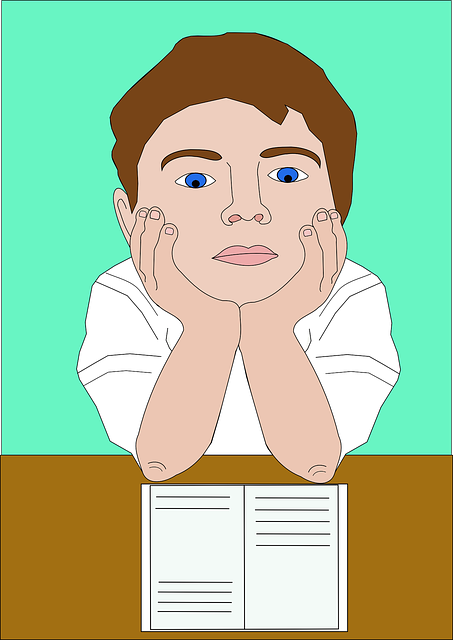
You’re winding up your online lesson with a student who asks, ‘What can I do before our next lesson?’ Homework. Post-lesson activity. Self-study. Whatever you call it, the request for further study materials to complete before the next lesson can be problematic for online teachers.
It can be a challenge to assign homework for online lessons. Some of the reasons are relevant to all tutors and teachers, while some are particular to those of us who teach in a virtual classroom.
I am not going to debate here whether homework is valid for students. I believe that a post-lesson activity is valid when:
My online students (and their parents) want homework…
As an online English as a Second Language (ESL) teacher, my students and my students’ parents (of my younger learners) are enthusiastic about homework. However, assigning a relevant activity that can be submitted and reviewed online has always been a bit of a tiresome chore.
Not long ago my business partners and I started to load our ESL lesson content onto our site. The site provides step-by-step lesson plans aimed primarily at online ESL tutors, though our user base includes a large proportion of educators teaching students in person.
Recently, we decided to complement each of our ESL lessons with homework. The homework can be assigned to students immediately after completing the lesson. We’ve also built a student management module in our site to mimic the steps that a teacher would take in a physical classroom:
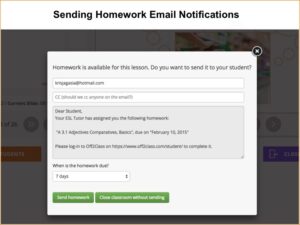
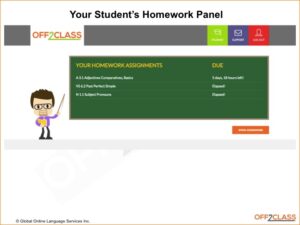
And here’s what we think is the genius bit… at the beginning of the next lesson, the teacher launches the student’s answers so that further learning can take place. The system allows the teacher to see the student’s work alone, the answer key alone, or the student work next to the answer key, which promotes real auto-correction and progression of learning:
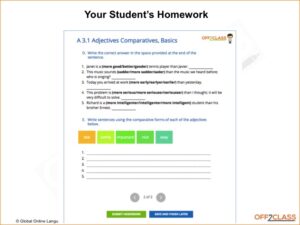
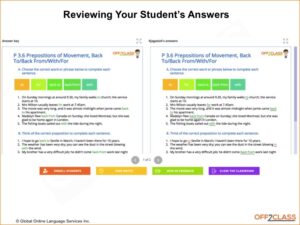
Share this post

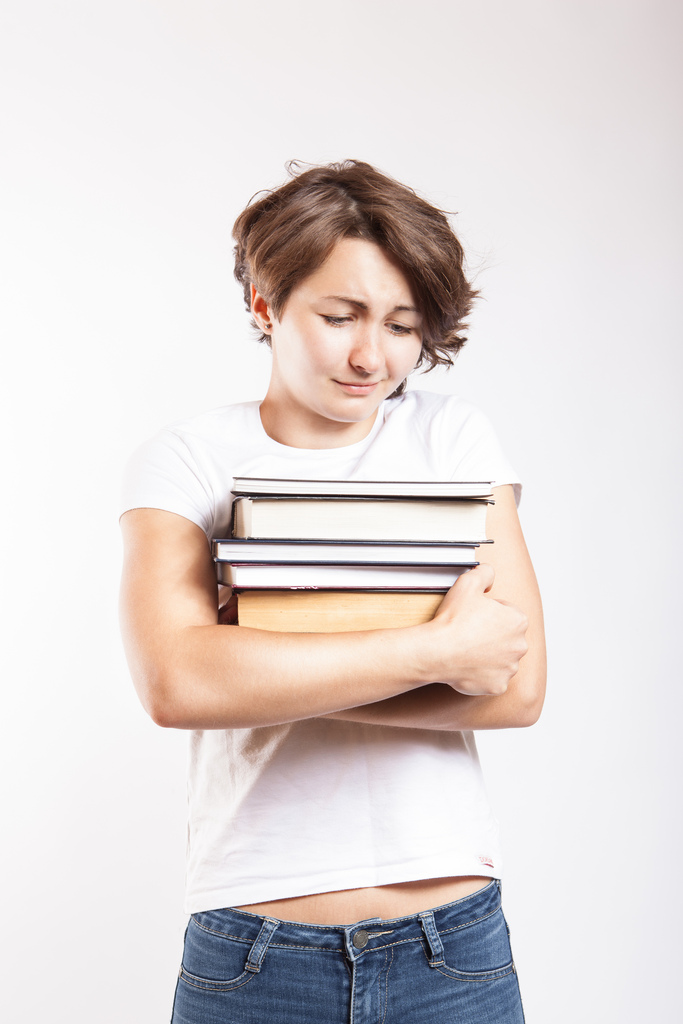

16 Comments
Fantastic!
Thanks Courtney!
Homework is very helpful. I have several students who have been doing Off2Class homework where previously they weren’t following through.
The review function is also very good. One point – in Conditionals 1.2 Section D – calls for student’s own language, but then the program marks all as incorrect. Can those sections not mark in red, or perhaps a third color to indicate need for discussion with tutor?
The only question I have is whether you considered having a way to email the corrected work back to the student for further review.
My hat is off to Off2Class 🙂 Keep up the good work.
Hi Rob,
Thanks for your feedback.
We’re glad that you are enjoying the homework. As to your questions:
You are correct. Whenever a student answers open-ended questions, the text will always appears in the submitted work as orange. The reason we did this is that we feel any answer that requires input from the teacher should be marked in a single color. I am not a huge believer in marking answers as right or wrong. Sometimes students may provide an answer that is not the one that a question asked for, yet the answer itself may not be wrong in the sense that it allows the teachers to understand better the students’ abilities and understanding of English.
About the corrected homework… give us some time on this. My understanding is that the learning opportunity for the student happens when the teacher looks at the submitted work together with the student. The student is in a position to analyse his or her own work with guidance from the teacher. I always felt that this was enough. I guess my question is, When you return a corrected worksheet to a student, does a student ever return to look at the correct homework again?
We appreciate hearing from our users, and we’ll certainly consider both points you mentioned for future changes to the Homework section.
Best wishes,
James
Hi…new to OFF2CLASS, and just had the first session with my student. I’m impressed with both the quality and the quantity of exercises available. Since my ESL student is eight years old and a very beginner, the presentation and graphics for the Alphabet and Conversation sections kept her attention for the full half hour lesson. Also, the responses to my emails for initial support from Off2Class have been very timely and much appreciated. Good job, guys!
Hi Paul,
Thank you for your feedback. We really believe that bright, clear graphics and stimulating images sustain motivation for students of all ages, but it is particularly great to hear that your Young Learner found it a beneficial experience. I primarily teach Young Learners online so it is great to hear from other teachers who are using Off2Class lessons to do the same. We’re here whenever you need our support and thanks again for your comments.
Best wishes,
James
Quite informative. I’m not an online ESL teacher – yet, but I find the idea of homework online quite sensible. Keep up the good work.
Hi Jon,
Thanks for your comment. Some users on our site aren’t yet using the online homework activities that come with each of the lessons, though those who convert to the system are sending positive feedback.
The current generation of students is generally very comfortable completing and submitting homework online, and I’m happy that it might just reduce the amount of paper flying around classrooms!
We are going to more functionality soon to allow more flexibility to the students around delivering feedback on the student’s homework too.
Best wishes,
James
Hi James
Totally agree with your points in your comment on 15 Feb above, open-ended questions in orange and especially your point about the teacher going through the homework with the student at the next lesson. It serves as revision and clears up any loose ends.
Great app, especially the recent launch of interactive one-on-one for in-class lessons. I only teach individual students face-to-face.
Dolores
Thank you Delores for stopping by and providing useful feedback. I’m pleased that you are enjoying Off2Class!
James
Wow, these are some great ideas. I’ll try and use them in my ESL lesson. Keep up the good work!
Cheers Cathryn, they are a huge time saver!
Kind Regards,
Kris
Hi
The homework function is great and much appreciated by my students. However I have a question about marking the homework. At the moment. I am using the drag and drop function with the green tick and red cross but this is really very time consuming and takes much more time than if I was doing it on paper (particularly as they seem to have to aim for a very precise spot and so often bounce back). Am I missing something?
Thanks for your help
Nell
Hi Nell!
So nice to hear from you. For questions, other than free text questions (which don’t have a ‘right/wrong’ notation, when you mark the homework as reviewed, we place the orange/green text color onto the student’s answers. You might still want to add your comments, annotations and personal feedback though.
You can watch our demo video here where we go over this:
https://www.off2class.com/video-resources/
Happy Teaching!
Thank you very much for sharing your fantastic ideas with the community.
Glad you enjoyed the post!