5 min read
Share this post

If you’re an online English teacher, you need a way to draw and diagram. Rookies and veterans alike need a place to combine written words with arrows, hand drawn stick figures, and the occasional image or screen capture. For visually inclined students and teachers, a Google doc just won’t cut it. Today I’m bringing you the best digital whiteboards to use for ESL lessons!
.
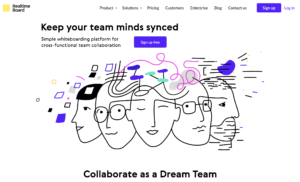
A discussion of the best digital whiteboards to use for ESL lessons has to start with Miro. The Cadillac of the industry, Miro has features robust enough to meet the needs of an entire school. However, their service is accessible enough for an individual teacher in either a physical or online classroom. Every class (or even every student) can get their own board that they can access and contribute to from anywhere via browser or mobile apps, and you can put documents, videos, or even entire webpages on it. From agency plans to a free plan, Miro has something for everyone. In addition to its bells and whistles, it still excels at its core functionality: a great real-time visual collaboration whiteboard. It’s especially suitable for online teachers because they have an inexpensive solopreneur plan that allows you to create an unlimited amount of boards.
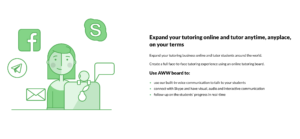
It may not have as many features as Realtimeboard, but it has two important things that you shouldn’t overlook: speed and simplicity. If you need to pull up a whiteboard *now* without worrying about creating an account or logging in, then AWW is the way to go. It’s intuitive, easy to use, and touch friendly! Like Realtimeboard, they have both free and paid versions, but neither is as flexible.
paste this into a browser tab: data:text/html, <html contenteditable>
Have you ever been in a situation where you needed to write something down *immediately,* and didn’t have time to deal with multiple clicks or waiting for web pages or apps to open? That’s data text. It’s not actually a whiteboard — technically, it’s not a program at all — it’s a code snippet that creates an editable file in your browser (any browser, even a mobile one). Because there’s nothing to load, it’s instantaneous, even when you’re not connected to the internet. Just click and start typing! Once you’re done, you can either save it as an HTML file, or paste it into your document editor of choice. Bookmark it — it will definitely come in handy!
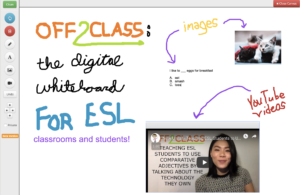
Did you know that the Off2Class virtual classroom comes with an unlimited digital whiteboard called the Canvas? In fact, we structured it specifically for teaching ESL! Every lesson has its own board. That means you don’t have to write the same things over again every time you teach the same lesson! Notes you take on the present prefect stay with the present perfect, etc. That way, your text, images, and even YouTube videos are always there, every time you open the lesson. It’s definitely one of the best digital whiteboards to use for ESL lessons!
Share this post
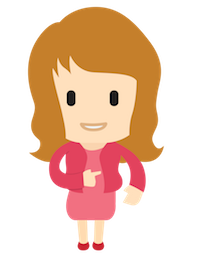
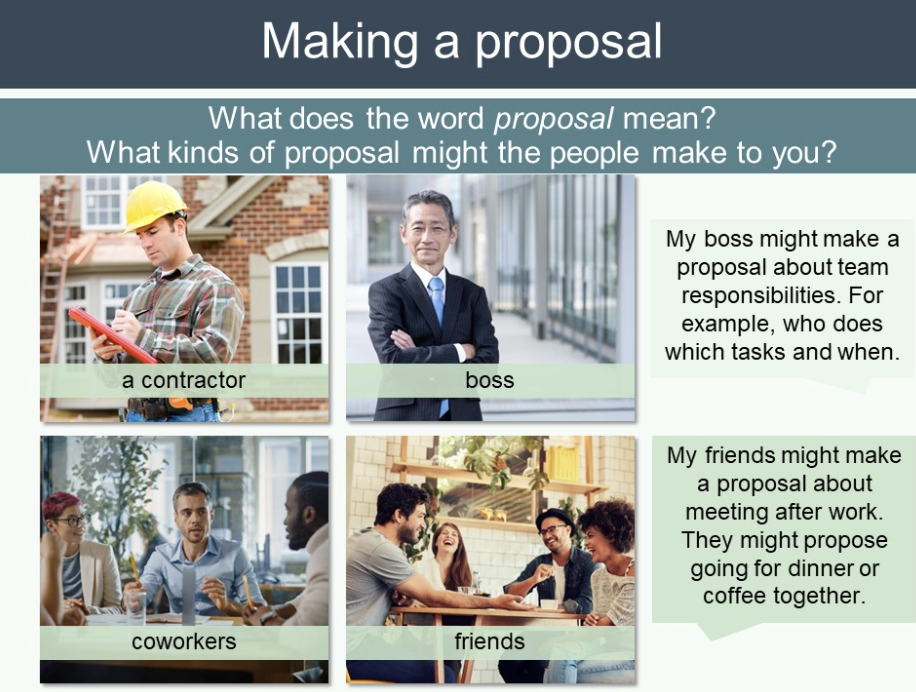

2 Comments
What I’ve been looking for is an easy way to write on my phone or tablet and have it show up on the screen. I think you gents could have that happen the same way as if I log in to Off2Class when a lesson is in progress and I can see the teacher’s notes. Maybe when I click on ‘Canvas’ the mobile device could also switch to canvas mode so that I could write on it there. That would be incredible.
I don’t use the canvas much now as it’s tedious with a touchpad/mouse.
🙂
Interesting idea, Bart! We’re working on canvas improvements now, and I’m not sure that’s been suggested before!